
EHP Healthy Choice
The EHP Healthy Choice mobile app consolidates information pertinent to you from your Healthy Choice wellness program serviced by Motion Connected.
Minimum requirements:
- iOS 12.4.8 or Android 6, or greater.
- Eligible to join Healthy Choice.
Using the App
Log into the Healthy Choice app using your wellness program program ID and password. If you don't have an account, select "Create account" and follow the directions.
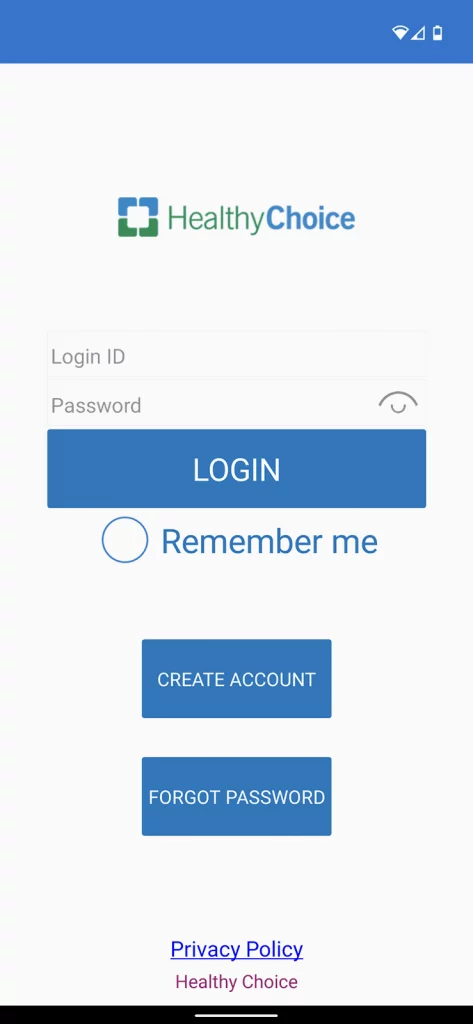
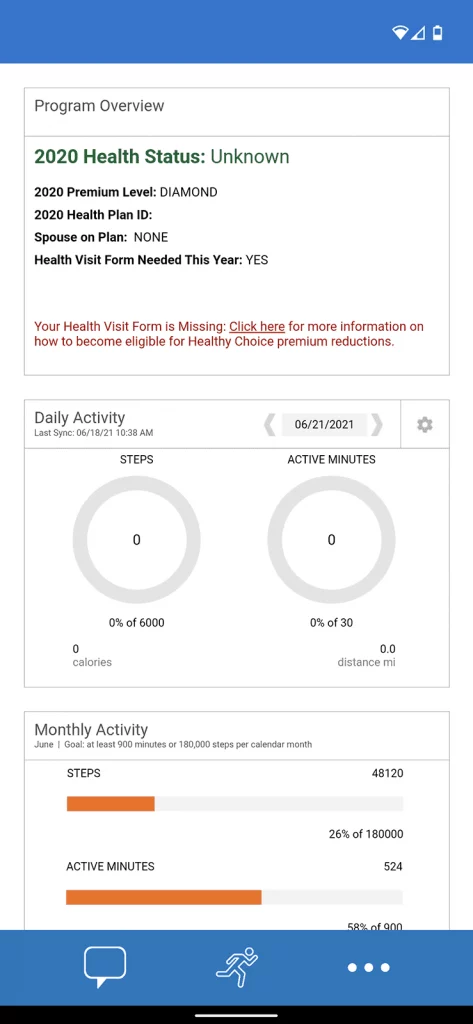
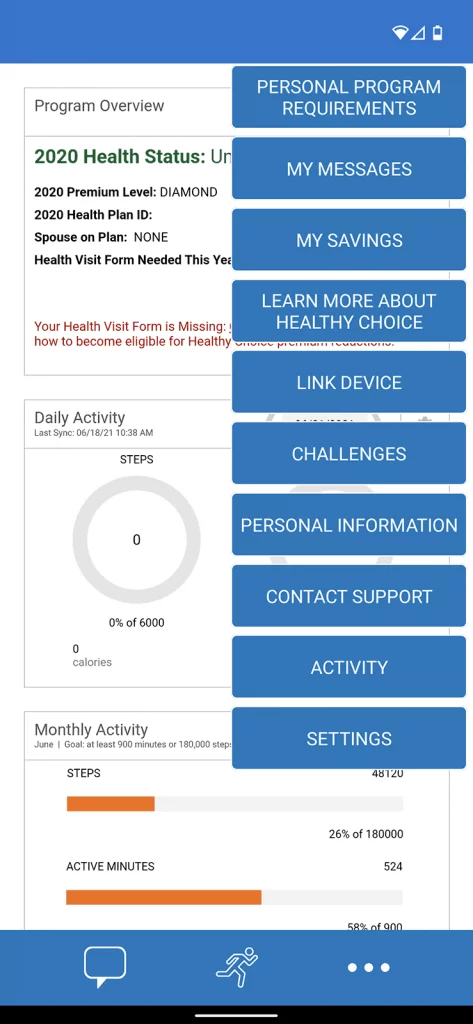
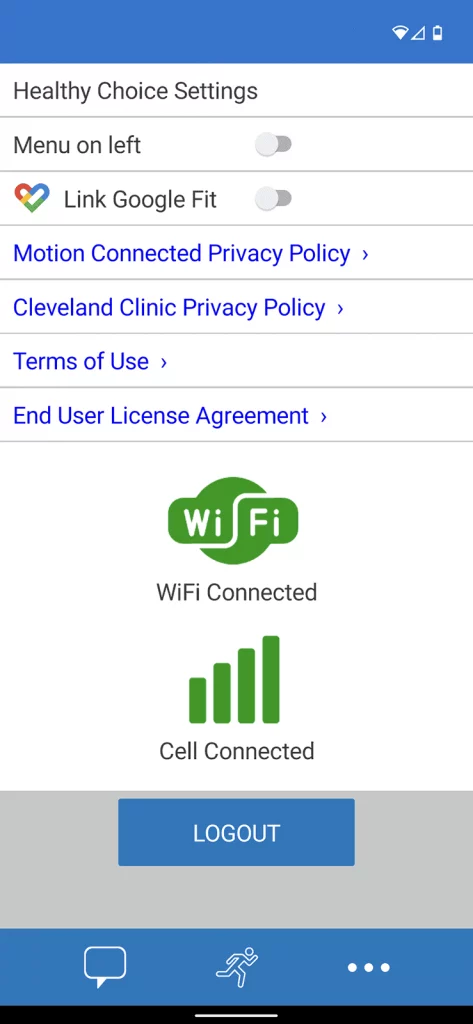
After you login, the app will present you with your wellness dashboard. There will also be navigation icons at the bottom of the app:
- One of the navigation icons at the bottom will be an ellipse. Clicking on the ellipse icon will bring up additional navigation buttons.
- The Personal Information button will allow you to change your login ID, password and email address.
- The Support button will show you common support topics and let you request Employee Health Plan (EHP) support, which includes support for Healthy Choice.
- The Settings button will show you information about the app and provides you a Logout button.

Contact Us:
Please contact the Motion Connected Support Team for additional assistance:
